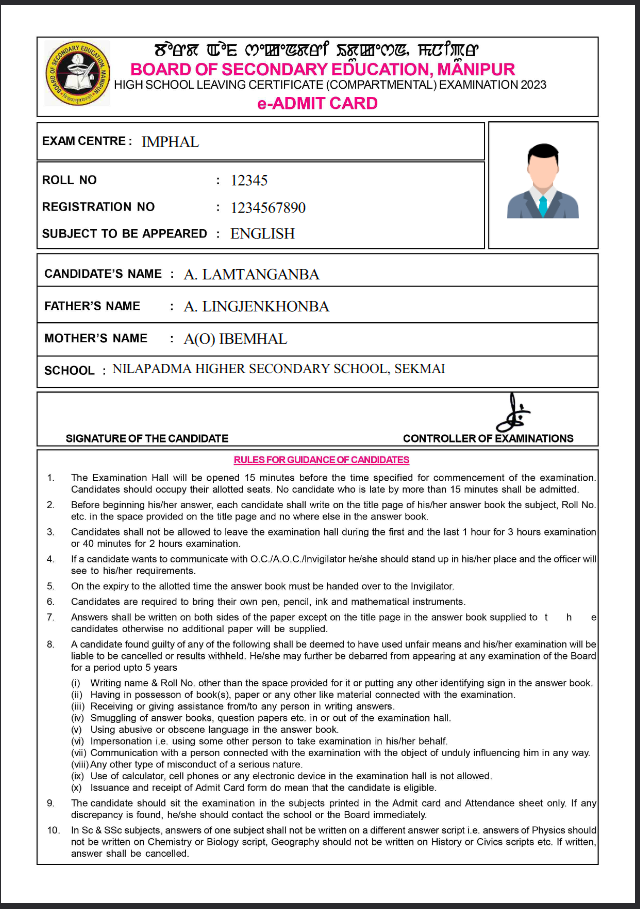HOW TO
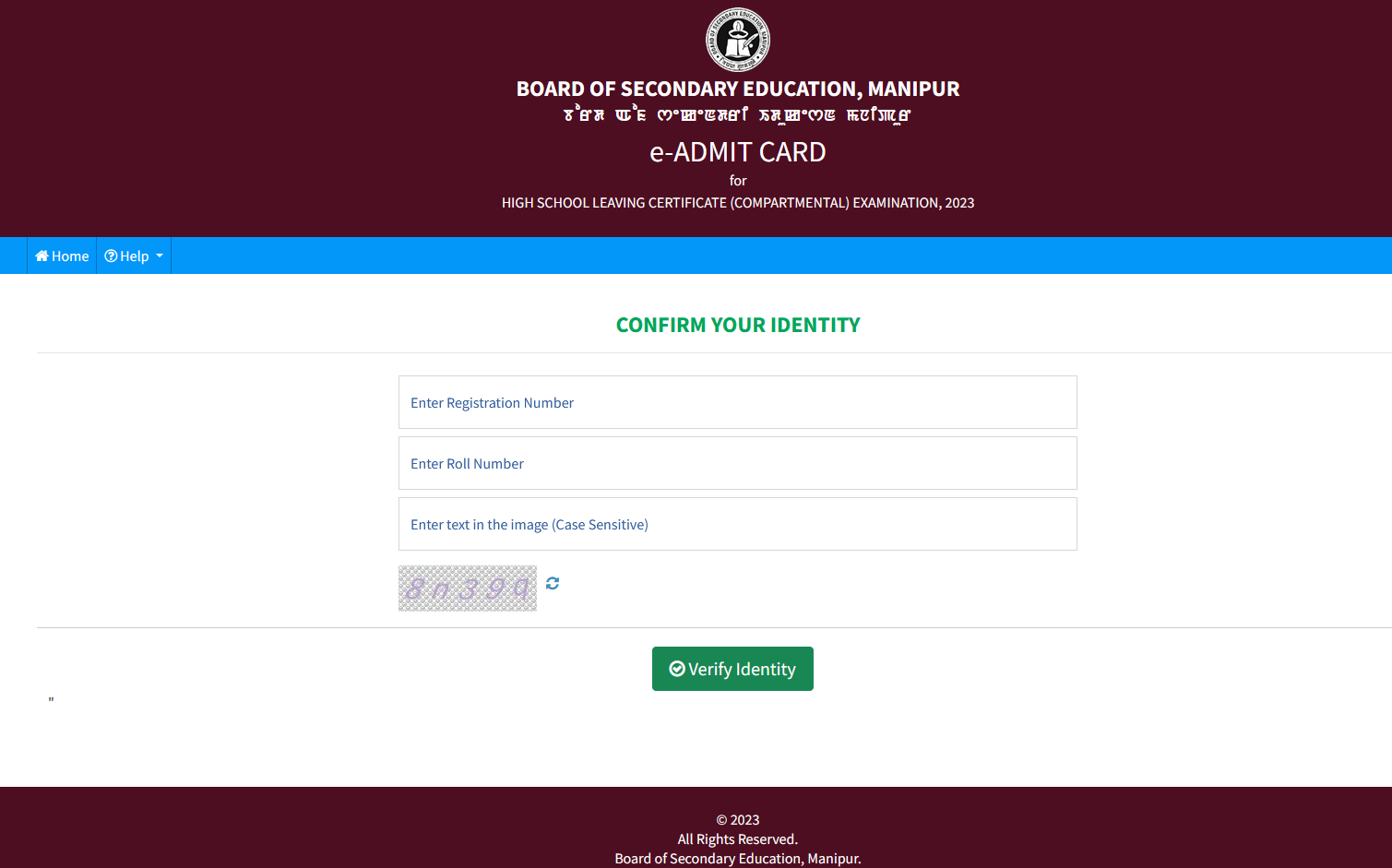
- Enter your Registration Number
- Enter your Roll Number
- Enter Verification Text as shown in the image
- Click on Proceed button
Note:
- If you haven't selected your preferred Examination Centre previously then you will be taken to Step #2
- If you have already selected your preferred Examination Centre then you will be taken to Step #2.1
After your Identity is verified in Step #1 you will be notified via pop-up message at the top-right corner of the page.
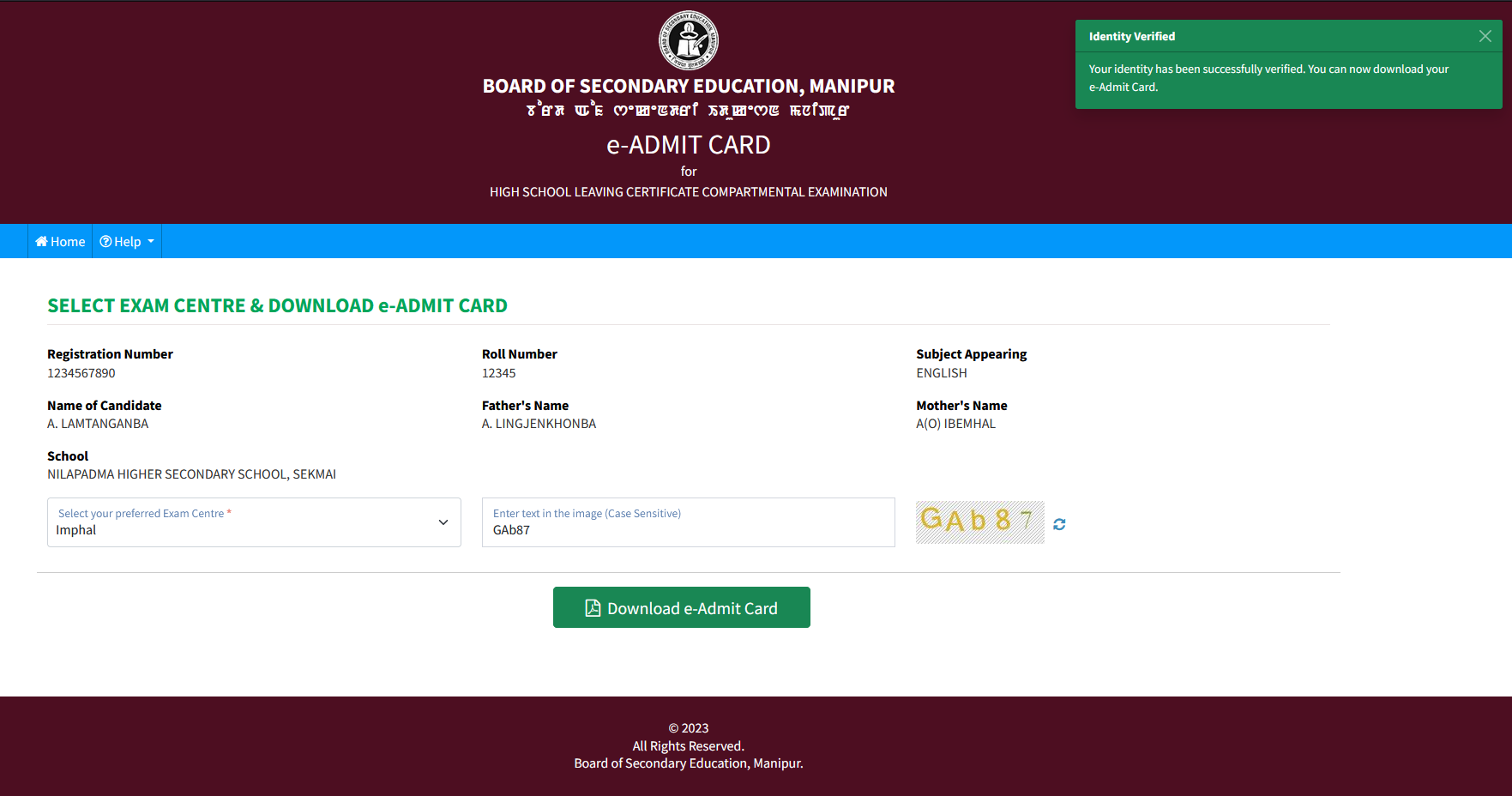
- Select your preferred Examination Centre
- Enter Verification Text as shown in the image
- Click on Download e-Admit Card button to download your e-Admit Card.
After your Identity is verified in Step #1 you will be notified via a pop-up message at the top-right corner.
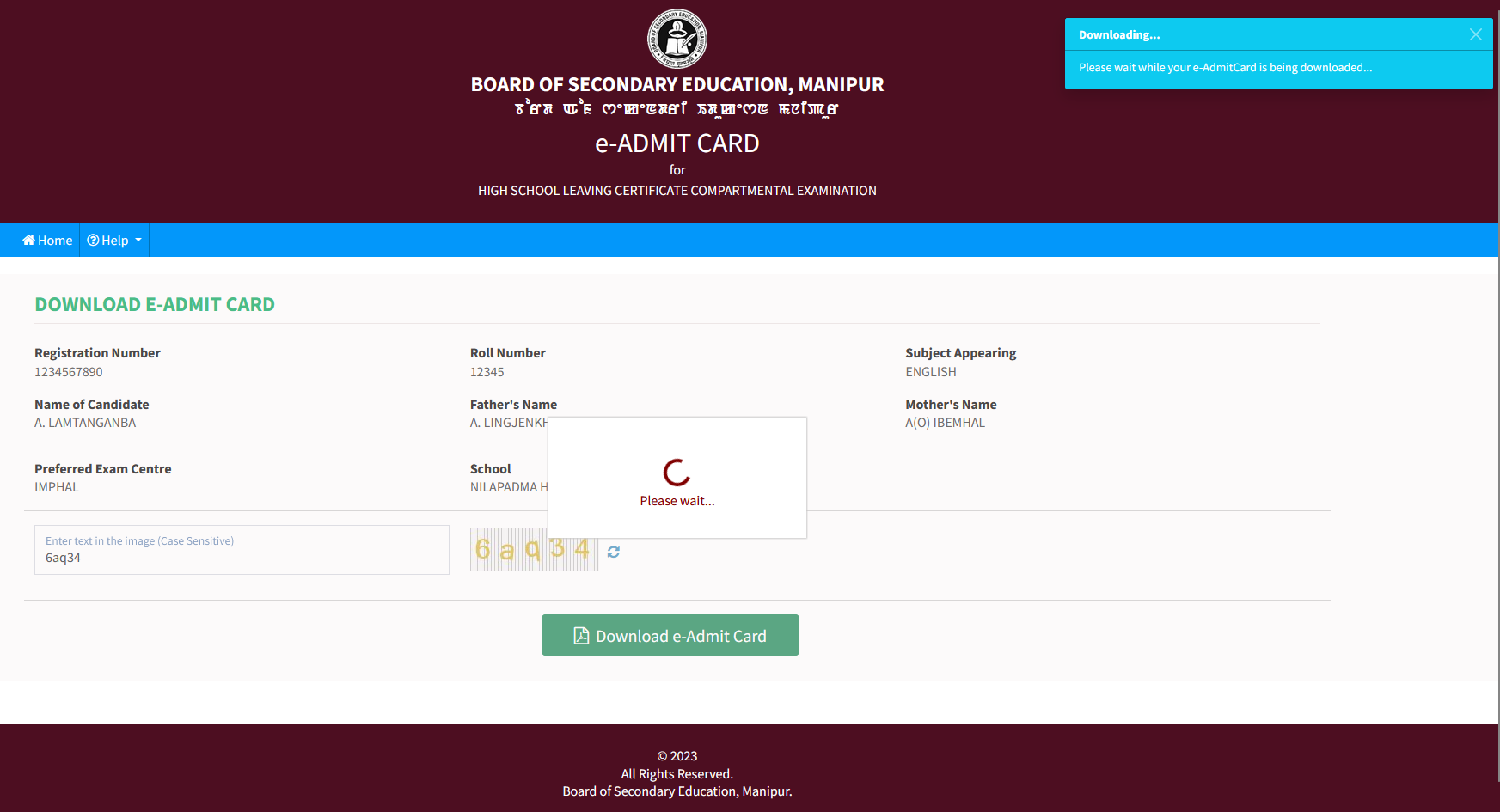
- Enter Verification Text as shown in the image
- Click on Download e-Admit Card button to download your e-Admit Card.
If your download was successful in Step #2/ Step #2.1, you will be taken to the page (as shown below).
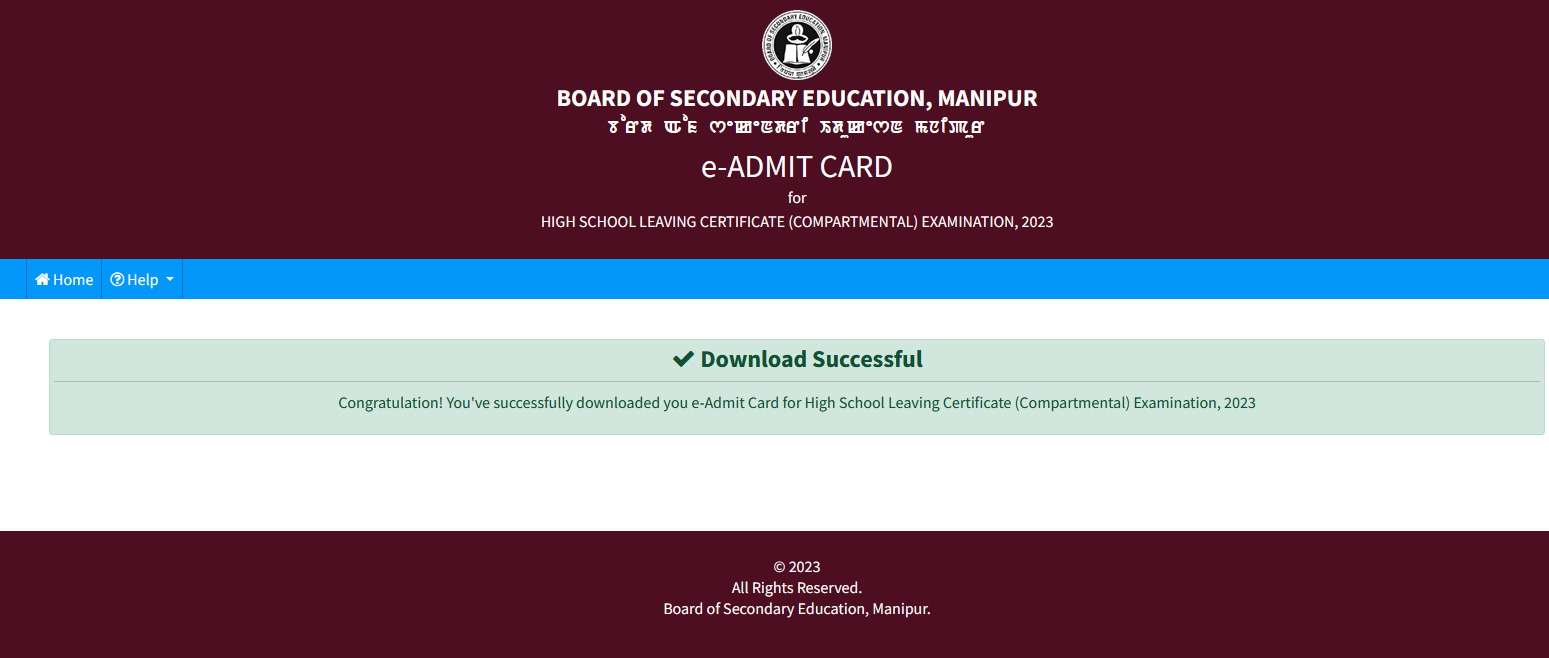
e-Admit Card Sample